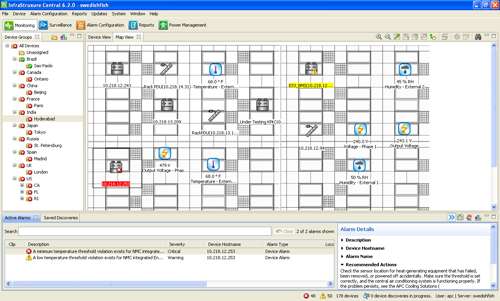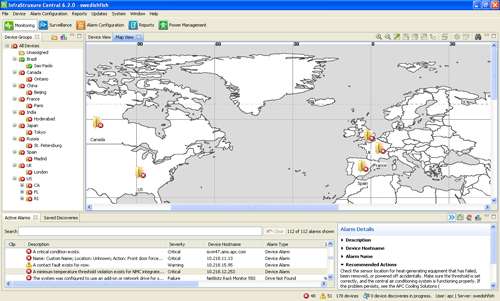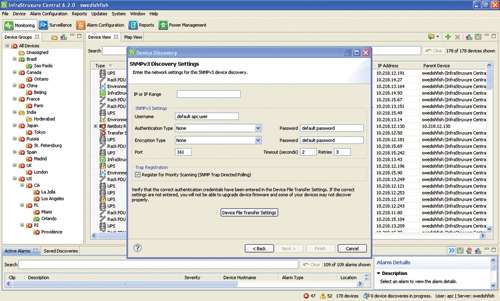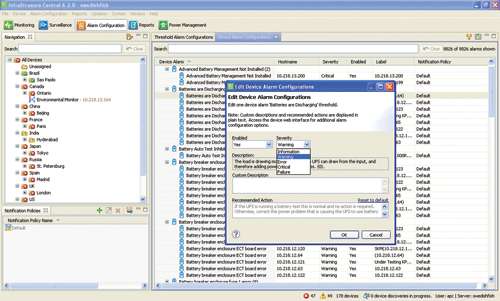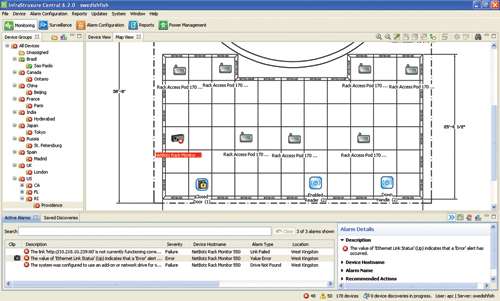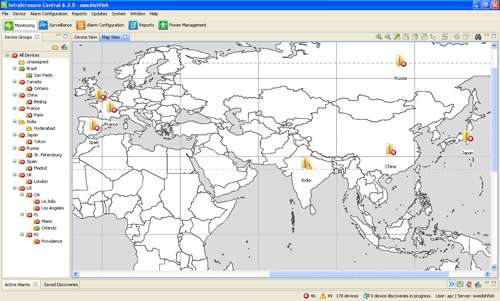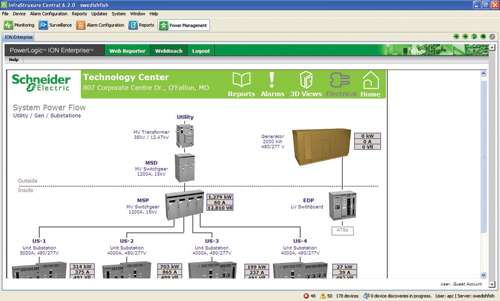- Home
- About
- News
- Products
- Download
- Jobs
- Support
- Message
 Product Name : AP9465
Product Name : AP9465
Item# : 124254-887
Model : 124254-887
Was Price: CNY0/pcs
Now Price : CNY0/pcs
Last update : 2019.08.15
Manufacturer :
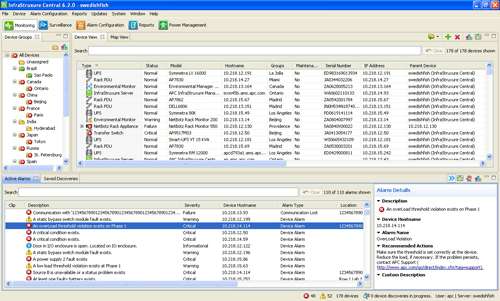
StruxureWare Data Center Expert BasicStruxureWare Data Center Expert Basic scales up to 525 devices and 15 surveillance cameras.
Includes: 1 Node Surveillance License Key , 25-Node license key , CD with software , Installation guide , Server appliance , User Manual
AP9465 Features
StruxureWare Data Center Expert Basic
-
Alarm filtersCustomize the user interface to display devices in critical, warning or normal device statuses.
-
Auto-discoveryReduces the time needed to install and deploy physical infrastructure devices by automatically detecting manageable devices on your network.
-
Centralized Alert RepositoryAccess historical alerts from several appliances through one central database. Sort alerts by type, date, appliance, and/or device group.
-
Centralized managementSimplify data center infrastructure management by using a centralized repository accessible from anywhere on the network through a powerful and easy-to-use console application.
-
Custom mappingCustom backgrounds, unique user-assignable icons, and drag-and-drop device placement make it easy to identify problem devices at a glance, minimizing downtime, errors, and cost.
-
Custom reportingCreate, save and schedule user-defined reports for ease of data collection, distribution and analysis.
-
Customizable user accessDefine user access and viewing capabilities to individual groups. Control access to devices by administrator-defined user accounts. Additional user access can be managed by using the built-in LDAP and Active Directory Support.
-
Encrypted communications128 Bit, SSL encrypted communications between client and server, as well as encrypted user IDs and passwords stored on the server to help protect your resources
-
Extendable architectureAvailable node and application license keys extend the capabilities of the platform allowing it to grow to meet changing business needs.
-
Fault notificationReal-time event notification minimizes response times to critical physical infrastructure situations. Enables IT Administrators to reduce mean time to repair, improve efficiency, and maximize uptime.
-
Free text searchQuickly locate devices and alerts through the free search field.
-
Graphical trending analysisAccess current and historic data for any device or group of devices. Plot and graph multiple data points in a logical correlation to visualize potential hazardous trends.
-
Integrated data storageStruxureWare Data Center Expert ships with internal storage for data and video collection. Additional storage can easily be made available using the built-in Network Attached Storage server support for long-term storage and archiving.
-
Mass firmware updateDecrease set-up time and complexity of managed devices by simultaneously upgrading firmware for multiple APC devices.
-
Multi-vendor device supportExtensive multi-vendor support for monitoring networked SNMP devices. Enable visibility of existing SNMP devices through threshold alert notifications, data trending and reporting.
-
Private networkingReduce IP addresses needed on the public network to manage devices, by placing them on an isolated secure network.
-
Real-time monitoringImmediate visibility to your entire physical infrastructure through centralized, real-time device monitoring and notification enabling quick assessment of events as they occur.
-
Remote monitoring supportWeb-based service that serves as a second set of eyes into the health of a company's physical infrastructure. Experienced professionals work non-stop to provide 24-hour monitoring and to help diagnose problems before they become critical.
-
Surveillance add-on applicationEnhance visibility of your critical assets with physical threat management to monitor and record all activity in secured areas. A centralized repository allows the user to review, search and tag surveillance events for future needs.
-
Unified consoleCustomizable Windows and Linux client application enables instant access to StruxureWare Data Center Expert application from anywhere on the network.
StruxureWare Data Center Expert Features & Benefits
Manageability
-
Alarm filtersCustomize the user interface to display devices in critical, warning or normal device statuses.
-
Free text searchQuickly locate devices and alerts through the free search field.
-
Multi-vendor device supportExtensive multi-vendor support for monitoring networked SNMP devices. Enable visibility of existing SNMP devices through threshold alert notifications, data trending and reporting.
-
Real-time monitoringImmediate visibility to your entire physical infrastructure through centralized, real-time device monitoring and notification enabling quick assessment of events as they occur.
-
Fault notificationReal-time event notification minimizes response times to critical physical infrastructure situations. Enables IT Administrators to reduce mean time to repair, improve efficiency, and maximize uptime.
-
NMS IntegrationIntegrate SNMP traps into an Enterprise Management System, allowing users to view alerts generated by devices managed by StruxureWare Data Center Expert.
-
Unified consoleCustomizable Windows and Linux client application enables instant access to StruxureWare Data Center Expert application from anywhere on the network.
-
Centralized managementSimplify data center infrastructure management by using a centralized repository accessible from anywhere on the network through a powerful and easy-to-use console application.
Agility
-
Mass ConfigurationProvides a comprehensive mass configuration capability, allowing users to create, save, and push configurations or specific device settings to similar APC devices with a Network Management Card.
-
Auto-discoveryReduces the time needed to install and deploy physical infrastructure devices by automatically detecting manageable devices on your network.
-
Mass firmware updateDecrease set-up time and complexity of managed devices by simultaneously upgrading firmware for multiple APC devices.
-
Custom mappingCustom backgrounds, unique user-assignable icons, and drag-and-drop device placement make it easy to identify problem devices at a glance, minimizing downtime, errors, and cost.
-
Private networkingReduce IP addresses needed on the public network to manage devices, by placing them on an isolated secure network.
-
Advanced device groupingDefine user access and viewing capabilities to individual groups. Control access to devices by administrator-defined user accounts. Additional user access can be managed by using the built-in LDAP and Active Directory Support.
Availability
-
Centralized Alert RepositoryAccess historical alerts from several appliances through one central database. Sort alerts by type, date, appliance, and/or device group.
-
Custom reportingCreate, save and schedule user-defined reports for ease of data collection, distribution and analysis.
-
Graphical trending analysisAccess current and historic data for any device or group of devices. Plot and graph multiple data points in a logical correlation to visualize potential hazardous trends.
-
Localized user interfaceProvides a localized user interface including alerts and alert descriptions in 10 local languages
-
Integrated data storageStruxureWare Data Center Expert ships with internal storage for data and video collection. Additional storage can easily be made available using the built-in Network Attached Storage server support for long-term storage and archiving.
Adaptability
-
Integrates with StruxureWare Management applicationsAchieve integrated energy efficiency, predictive planning and real-time data center operations through the add-on StruxureWare Data Center Operation applications.
-
Surveillance add-on applicationEnhance visibility of your critical assets with physical threat management to monitor and record all activity in secured areas. A centralized repository allows the user to review, search and tag surveillance events for future needs.
-
Add-on modbus TCP output moduleIntegrates data and select events from devices managed by StruxureWare Data Center Expert into an existing Building Management Systems through ethernet transmission.
-
Web services APIProvides the ability to integrate StruxureWare Data Center Expert data and events into existing IT applications and tools capable of making web services calls.
-
Extendable architectureAvailable node and application license keys extend the capabilities of the platform allowing it to grow to meet changing business needs.
Protection
-
Encrypted communications128 Bit, SSL encrypted communications between client and server, as well as encrypted user IDs and passwords stored on the server to help protect your resources
-
Customizable user accessDefine user access and viewing capabilities to individual groups. Control access to devices by administrator-defined user accounts. Additional user access can be managed by using the built-in LDAP and Active Directory Support.
-
Remote monitoring supportWeb-based service that serves as a second set of eyes into the health of a company's physical infrastructure. Experienced professionals work non-stop to provide 24-hour monitoring and to help diagnose problems before they become critical.
Input
-
Number of Power Cords1
-
Input Power345.0Watts
Physical
-
Maximum Height44mm , 4.4CM
-
Maximum Width483mm , 48.3CM
-
Maximum Depth381mm , 38.1CM
-
Rack Height1U
-
Net Weight9.55KG
-
Shipping weight19.09KG
-
Shipping Height305mm , 30.5CM
-
Shipping Width629mm , 62.9CM
-
Shipping Depth889mm , 88.9CM
-
ColorBlack
Environmental
-
Operating Temperature10 - 35 °C
-
Operating Relative Humidity5 - 90 %
-
Operating Elevation0-3000meters
-
Storage Temperature-35 - 60 °C
-
Storage Relative Humidity5 - 95 %
-
Storage Elevation0-9000meters
Conformance
-
Standard warranty2 years repair or replace
General
-
On-Board RAM and Data Storage1GB/160GB available for data storage
-
| Clicks:Home | About Us | Contact Us | Site Maps
Copyright 2004-2014 Veiton Network Studio www.veiton.com All rights reserved
沪ICP备18015660号-1 Southidc Technical Support VeitonCMS V17



沪公网安备 31010502000199号
- About